AI Audio Cleanup Is Making Great Sound Easy for Every Podcaster
Storytellers shouldn’t need audio engineering degrees. AI cleanup tools are making great sound accessible to everyone and raising the bar for podcast quality.
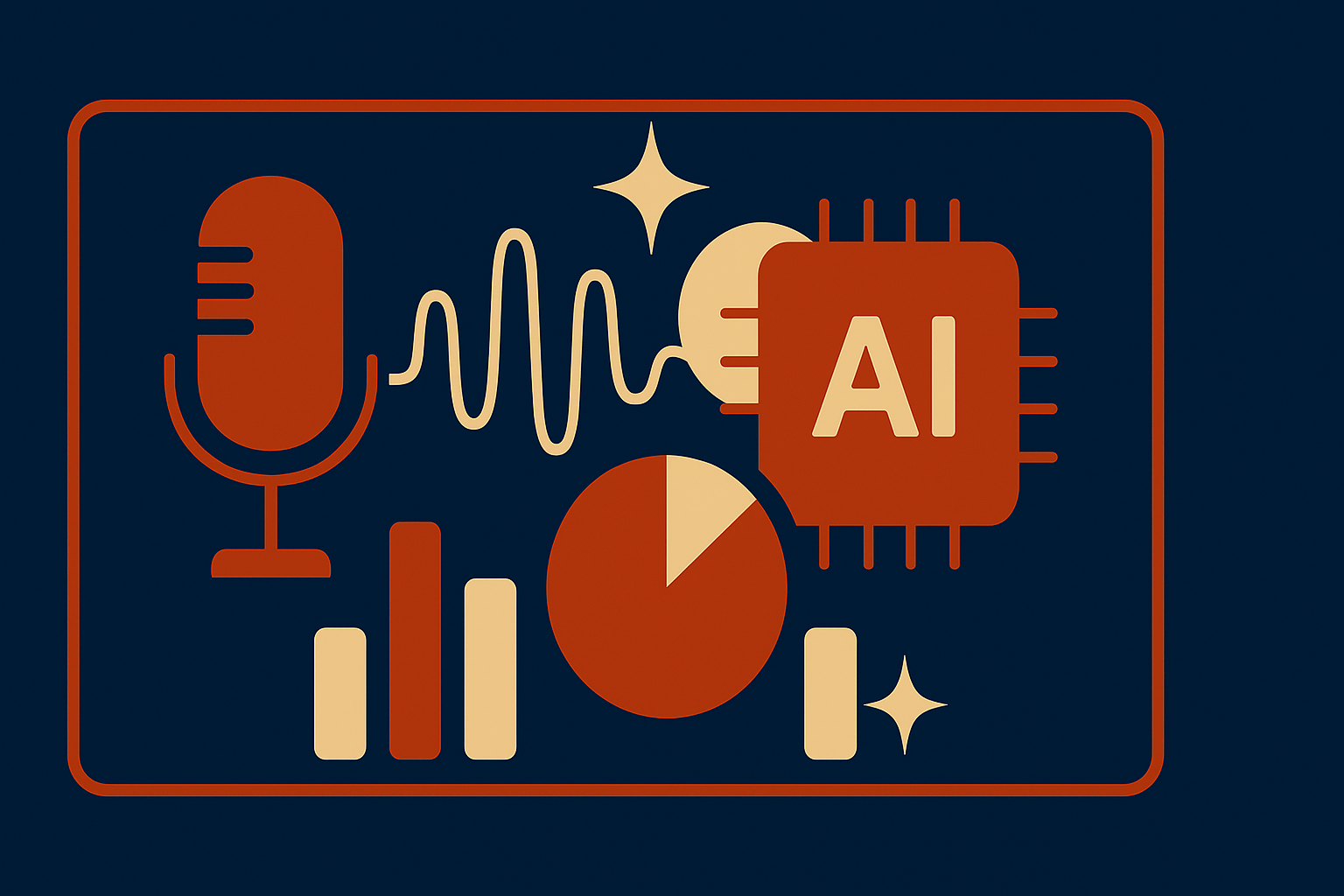
“You can’t fix it in post.” It’s the advice I’ve given podcasters for nearly 15 years. I learned it the hard way through my own recording disasters.
These days, though, that rule isn’t quite as firm as it used to be. AI audio cleanup tools can polish up recordings in ways that would have seemed impossible a few years ago.
Even so, nothing makes listeners tune out faster than poor sound, so it’s always worth recording the cleanest audio you possibly can.
But sometimes we face those situations where the environment, the equipment, or even the guest’s setup is beyond our control.
We’ve all had that remote guest whose audio sounds abysmal, no matter how much you try to fix it beforehand. If they’re a well-known name in your niche and it took a lot of effort to book them, you’re not going to walk away from the interview just because their mic sounds like it’s inside a biscuit tin.
Then there are all the other things that can go wrong. The weird crackling noises that simply weren't there when you recorded. The fire engines that roar past during an on-location chat. The horrifying moment when you realise you accidentally recorded through your laptop's built-in mics.
It’s not only down to bad luck or carelessness, either. Inexperience has a big impact on how your recordings sound. Most people don’t start a podcast to become audio experts. They do it because they have something to say. It’s tricky to start a podcast and even harder to keep it going. Adding the pressure to master audio production can push new creators to give up. And that’s not fair on anyone who’s just trying to share their story.
Luckily, new AI audio cleanup technology is beginning to level the playing field.
You Really Can Fix It In Post
The moment I truly understood this came after recording a chat outside The Podcast Show in 2024. Three fire engines roared past mid-conversation in the heart of London, briefly drowning out the point my guest was trying to make.
I actually like a bit of background noise when recording on location. It gives the chat a sense of place. But it should never come at the cost of vocal clarity.
I assumed listeners would be forgiving. After all, we were in central London, and it was over quickly. Someone had probably burned the toast.
Then, out of curiosity, more than anything else, I ran the recording through Alitu’s automatic audio cleanup. I was shocked and delighted with the result.
Constant background noise such as fans, fridges or running water is usually simple enough to strip out if you know what you’re doing. Intermittent sounds like sirens, dogs barking or phones ringing are a completely different story.
After years of painstakingly scrubbing out noises in spectral editors, hearing what this AI audio cleanup tool could do felt like a genuine breakthrough. It made me realise how much more accessible good-quality audio has become.
Rebuilding Your Voice
The ability to remove unwanted distractions from underneath conversations is huge. But what about those earlier examples of vocals just sounding bad?
Let's say you and your co-host have just recorded a brilliant conversation in the room together, using two XLR mics and a USB audio interface. Upon saving the file, you realise the entire thing has been recorded via your laptop mic. You both sound distant, echoey, and amateurish.
But AI cleanup tools can now rescue recordings that once seemed impossible to fix. Here’s how they do it.
They start by rebuilding your voice so it sounds natural again. When you’re far from the mic, you lose warmth and presence, and the sound becomes thin and hollow. The software identifies the missing tones and brings them back, so your voice feels full and close-up once more.
Then, your levels are balanced. Quiet voices, loud rooms and uneven volumes are levelled out automatically, making everything sound consistent and controlled.
Finally, the space around you gets "tidied". The software learns what’s voice and what’s room noise, and gently removes the echo and hum that make a recording feel distant.
So AI audio cleanup tools aren't purely about cleaning audio, but in some cases, rebuilding it. You’d always rather get it right at the source, but it’s nice to have a reliable fallback when you can’t.
In the above example, I put my phone on the kitchen table and recorded from the other side of the room. Alitu's AI audio cleanup tools are clever enough to bring me back "on mic".
Summary: AI Audio Cleanup Tools
I wonder just how many brilliant podcast conversations have gone unheard over the years due to a tech glitch or beginner's mistake. Sure, there's often the opportunity to re-record. But you lose a little bit of the spontaneity and discovery that made the original so compelling.
And sometimes, there is no second chance. Maybe the recording was a once-in-a-lifetime opportunity. It's a real shame if you never felt that conversation sounded good enough to publish.
AI audio tools don’t replace good recording habits, and they shouldn't. But they do remove barriers that stop people from sharing what matters. Even experienced podcasters still struggle with tech, and it's reassuring to know that, if something goes wrong, you can fix it in post.
The easier it becomes to produce great sound, the fewer brilliant voices get lost along the way.
If you're looking to try an AI audio cleanup tool, then there are a few really good ones on the market right now, including ourselves at Alitu. We'd be thrilled if you gave us a shot.
Not only can Alitu perform noise reduction and EQ-based wizardry on your recordings, but you can also use it to record, edit, and publish your podcast, too. Try it out free for a week and see what you think!

