Podcast Chapter Markers Explained: Benefits, Tools, and How-To
Chapter markers turn your show notes from a static info dump into a dynamic roadmap. Here's why and how to use them.

When I first started podcasting, I’d listen to Libsyn's The Feed on my work commute. Each episode ran over an hour and was packed with valuable intel for podcasters. But since I produced audio drama back then, not everything applied to my situation.
Luckily, a kind soul on their team formatted the show notes with podcast chapter markers. I could jump straight to the parts I needed, whether my drive was a 20-minute breeze or an hour-long crawl through traffic.
Chapter markers turn your show notes from a static info dump into a dynamic roadmap. In this post, I’ll walk you through why they’re helpful for both listeners and podcasters, what tools to use, and how to add them to your episodes.
What Are Podcast Chapter Markers?
In case you haven’t seen these in show notes before, podcast chapter markers are digital timestamps in episodes that divide content into segments.
Like the table of contents in a book, the list of podcast chapter markers shows you the episode’s talking points. Instead of showing you where to find that idea, it shows you when to find it, and links you to that point in the episode.
Here’s an example, from my brother’s podcast, Life In The Ted Lane.
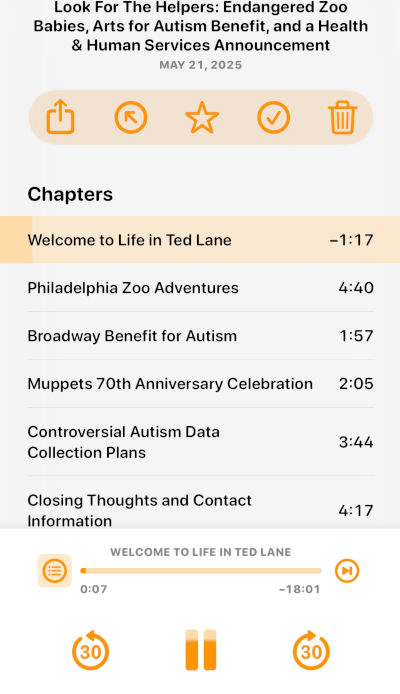
Simple, right? But why do these matter? Isn’t the podcaster giving away the good stuff in advance? Why would the audience listen to the episode if they can just read the chapter marker list?
This is where your creativity comes into play. You control what terms are used to describe the chapter marker. And, you can say something that piques the audience’s interest, rather than explaining or summarizing.
Let’s say you have a baking podcast. In your red velvet cupcake recipe, you tell the audience what they could substitute for buttermilk. You could title that chapter marker, “Buttermilk Substitute Recipe: One Cup Milk and One Tablespoon of Vinegar.” Or, you could write, “Buttermilk Substitute: The Secret Formula,” which is much more intriguing.
Podcast chapter markers ease learning for your listeners and spark curiosity. Both of these make your episode something they want to share. They're so helpful, Apple recently announced that in iOS 26.2, Apple Podcasts will automatically generate chapters for your audience if you haven't already added them. Spotify does the same. But you know your show best, and nobody can set up your markers as well as you can.
In a recent episode of Podcraft, Matthew and Colin discuss chapter markers and why some podcasters might embrace or avoid them. Some feel that chapters encourage less attentive listening, while others feel they encourage focused listening on specific parts of the episode. Take a front row seat to their discussion in Shaking Up Your Format, Smarter Chapter Markers, & the Habit That Transforms Your Hosting.
When you give people a good reason to dig into your episode ideas, they’re more likely to follow through on your links, whether that’s your website, contact info, or affiliate recommendations. Helping them find what they need quickly builds trust. It also makes them more likely to stick around and get in touch.
Where Can You See Podcast Chapter Markers?
Not all podcast apps and platforms display podcast show notes the same way. And, sometimes, viewing the chapter markers takes an extra click.
Earlier, I showed you how Overcast displays podcast chapter markers for an episode of Life In The Ted Lane. To read the chapter markers, you have to click to play the episode, then click on the chapter icon in the player window, marked below.
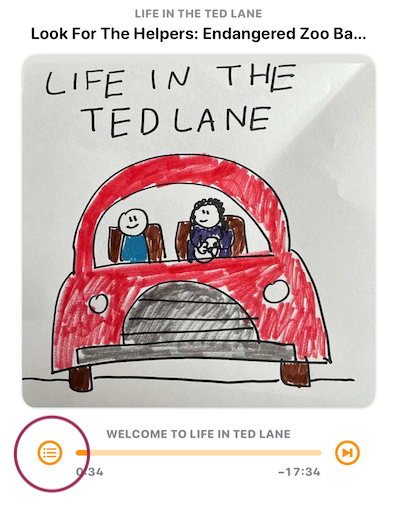
In Apple Podcasts, once you’re playing the episode, there’s a down arrow that expands or contracts the chapter list beneath the episode title.
You can circumvent the podcast listening app’s extra click by manually typing a list of chapter markers into your show notes. They won’t be clickable time stamps, but they still help the audience because the time stamps are legible no matter what app the audience uses. Listeners can navigate intentionally to the part of the show they want to hear most.
Now that you know what they are and how they work, let’s go over some of the things podcast chapter markers can do for your audience.
Use Cases and Benefits of Podcast Chapter Markers
There are so many good uses for podcast chapter markers; the only limitation is what you want to highlight. For example, you can:
- Organize long episodes or interviews into sub-topics
- Emphasize calls to action, sponsorship messages, or key moments
- Timestamp spoilers in pop culture podcasts
- Improve accessibility and user-friendliness
- Encourage the audience to listen to more topics in each episode
- Let your existing audience skip repeated elements (i.e., intro music) and get to the good stuff
- Empower your listeners to get in touch with you and share the show
- Maintain a professional brand image
Additionally, chapter markers help audiences who have auditory processing issues or are neurodivergent.
Audiences are more likely to stick with an episode when they know what to expect. Podcast chapter markers show the audience where you’ll take them and what you’ll explore.
How and Where to Create Podcast Chapter Markers
There’s more than one way to include podcast chapter markers in your show notes. For example, you can:
- Edit your podcast with software that supports chapter marker features, such as Audacity or Adobe Audition
- Use RSS feed tags and metadata for chapters
- Try a tool that transcribes your podcast and adds chapter markers, such as Auphonic or Podcast Chapters
- Use a podcast hosting service that automatically transcribes and adds chapter markers
Every podcaster has a preferred system, and the first two require more technical comfort and skill. Fortunately, many podcast hosting services, such as Alitu, Buzzsprout, Captivate, Podbean, and Transistor, can add chapter markers automatically. This is the simplest way to add podcast chapter markers. Here's an example of the workflow in Alitu:
Step-by-step basics on creating markers
First, choose the timestamps of where you want each chapter to start. You can:
- Listen to the episode and write down the time when you want each chapter to start
- Transcribe the podcast, find the time stamps for moments where you want each chapter to start, and write them down
- Use an automated system that locates and suggests where to place chapter markers.
Once you know when each chapter starts and the subject, click the chapter marker feature button. For example, in Alitu, the options are “Generate Chapter” and “Add Chapter.”
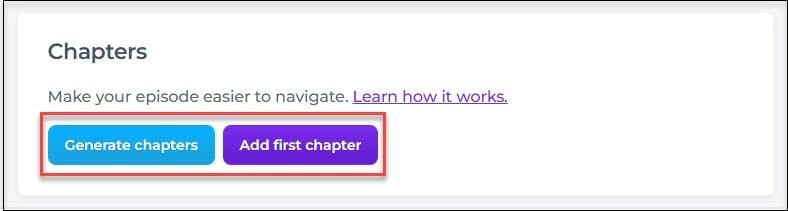
Clicking “Add First Chapter” opens the chapter interface so you can type in the time stamps and titles manually.
Clicking “Generate Chapters” sends Alitu to transcribe the podcast and identify logical timestamps and topics for chapters. If a suggested chapter marker isn’t what you want, you can click on the time stamp or title to edit it.
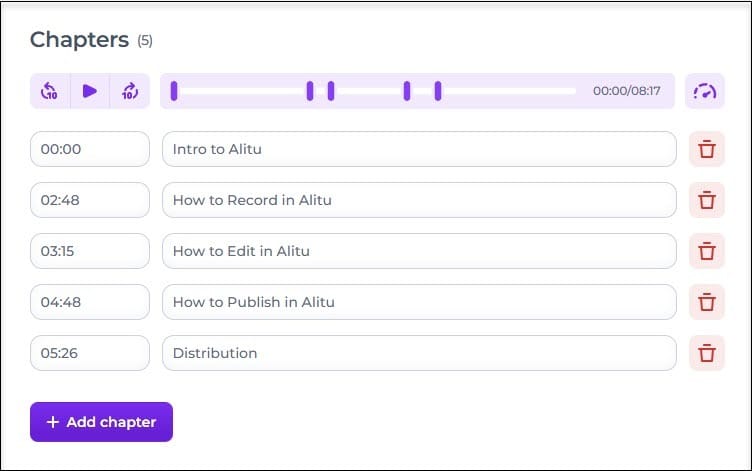
You can also click “Add Chapter” to put a new chapter marker in the list. When you like the way the chapter marker time stamps and titles look, save your edits.
In the future, if you find there’s a moment in one of your episodes that you want to highlight, you can always add another chapter marker, too.
Best Practices and Tips
Keep chapter titles clear and concise. Again, think of the table of contents for a book. Each chapter marker should guide your audience to the information, not provide it.
Don’t cram in too many chapter markers. Use enough markers to distinguish the episode’s broad ideas.
Your chapter markers should stimulate curiosity and guide your audience to the information. Let them follow your lead, so enjoying your podcast feels intuitive and rewarding.
Use chapter markers consistently across your podcast episodes. This shows the audience you care enough to build trustworthy expectations.
And, don’t forget to check how different podcast listening apps display your chapter markers. Make sure they’re easy to find, understand, and use.
A Simple Guide for Your Audience
Podcast chapter markers make a huge difference for audiences. Not only can your audience find the information they want most right away, but chapter markers’ SEO also helps new people discover your podcast and unique ideas.
When I started podcasting, editors added each chapter marker to the audio file manually in their DAWs. Now, your hosting service or editing software can automatically add intuitive, relevant podcast chapter markers to your episode. This feature passes right under the noses of some podcasters, but you can use it to make your show feel interactive.
Try adding chapter markers to your next episode, and see how your audience responds. When your audience sees that you’re making the show more accessible, they may be more likely to reach out or engage with your Calls to Action. Isn’t communication the reason you got into podcasting in the first place?
You can experiment with chapter markers in Alitu to see how it works. In fact, you can try Alitu free for seven days, and see if our all-in-one podcasting multitool is right for you!
