Podcast Editing Guide: 15 Tips From 15 Years Experience
Editing should make podcasts easier to listen to, not harder to make. These 15 tips will help you optimise, streamline, and simplify your process.

15 years, eh? That's close to 5,500 days. Or, put another way, well over 131,000 hours. Granted, I wasn't editing podcast episodes for all of those, but there were some sessions where it sure did feel like it.
I've produced all sorts, from short solo monologues to lengthy interviews and roundtable discussions. I've almost drowned myself in audio drama multitrack sessions, and painstakingly built some fact-fiction hybrid "dramamentary" pieces along the way.
This might sound like boasting, but I’ve never claimed to be great at editing. What I do have are plenty of hard-earned tricks to save time and make the process less painful. Whether you’re brand new to podcasting or just stuck on post-production, you might benefit from some of the lessons I learned the hard way.
Although this is a collection of 15 tips, they're not just listed at random. They're grouped into five sections that follow the natural order of the podcast editing process. Let's get into it.
Before You Edit: Part 1
As Marilyn Monroe once sang, "Give me six hours to cut down a tree, and I will spend the first four sharpening the axe!"*
The moral? Preparation saves pain. With the right steps in place before you hit record, you can minimise or even eliminate the need for editing later.
#1 Editing Starts Before You Hit Record
The most effective podcast editing is the kind you never need to do. Whether you host interviews, solo episodes, or co-hosted chats, a little planning around your hook and structure can go a long way in preventing hours of chopping up and moving around later.
Another essential aspect of avoiding editing altogether is to monitor your recordings. Always stick your headphones on and make sure you can hear exactly what's being recorded, as it's being recorded.
I learned this the hard way. Years ago, I plonked my old Zoom H2n on a pub table, hit record, and thought, “What could possibly go wrong?” When I loaded the file later, it was ruined with mobile phone static. If I’d just plugged in a pair of earbuds, I’d have caught it immediately.
I didn't, and I wasted half a day, as well as my guest's time.
#2 Great Recordings Still Matter (Even in 2025)
Due to the many sophisticated cleanup tools out there, you can record suboptimal (even absolutely terrible) source material and make it sound fine, which directly contradicts my tip, doesn't it?
By all means, embrace the ability of these tools to bail you out when you can't control the environment around you. But the minute you delegate all responsibility to them is the minute you no longer take good audio seriously. If you start to let your standards slip, what's next?
So what makes for "good" source material? It's a combination of the following:
- Choosing the best podcast microphone for your budget, surroundings, and needs.
- Optimising your mic technique (stretch out your hand and use pinkie tip to thumb tip as a distance guide).
- Providing individual mics for each participant - no sharing, unless there's absolutely no other option.
- Recording somewhere free from excessive reverb or distracting background noises.
Even on a tight budget, you can set up a home studio to get this on point. Out in the wider world, it's not so easy, and that's where tools like Alitu's noise reduction can really save your bacon.
#3 Don't Let Editing Stunt Your Presentation Skills
So, like... if you say "so, like" 40 times in a 15-minute conversation, you could simply edit them all out and your listeners will never know. That's good, because you've prevented someone out there from wanting to slap you over the head repeatedly. But it hasn't really solved the bigger issue, has it?
No podcaster in history has been completely free from crutch words or filler phrases. You can't eliminate them overnight, but working on your presentation skills will begin to pay off. It improves your delivery and saves you from a lot of extra editing time in the long run.
Speaking skills are a whole industry of their own, but a couple of tactics I've heard over the years are:
- Record yourself answering a question in one minute. Play it back and count filler words.
- Train yourself to take a breath or short silence when you feel an “um” coming.
Colin swore the Toastmasters helped him with this. But, to be honest, the stuff just gives me too much heartburn.
Tools & Approach: Part 2
Editing can be a grind if you jump in without the right setup. The software you use and the way you approach the work can make or break the process. Here are a few simple tactics to keep things fast, smooth, and frustration-free.
#4 Pick the Software You Actually Like Using
Unless you plan to work as a film sound designer or mixing engineer, you don't need to worry about Pro Tools being the industry standard DAW. No podcast listener has ever stopped to ponder whether your episode was edited in Audacity or Adobe Audition. The same goes for podcast recording software.
All podcast and audio production software has its pros and cons. Even our own Alitu, which is perfect for time-strapped or non-techie creators, isn't the ideal option for someone who wants extremely granular control.
The best editing software is the one you enjoy using, know your way around, and feel comfortable with. It should work with you, not against you. If editing always feels like a chore, it becomes easy to put off, and that can quietly derail your podcast over time.
If you’re brand new to podcasting and short on time, I’d suggest starting with Alitu. If budget is your main barrier, Audacity is a free alternative that has improved a lot in recent years. It takes a little learning, but it gives you everything you need to edit a podcast effectively.
#5 Use Smart Tools for a Faster First Pass
Fifteen years ago, the ability to edit audio by deleting text in a transcript was unthinkable. Now, it's a staple feature in tools like Alitu, Descript, and Podcastle. These platforms can even strip out long pauses and crutch words like ums and ahs with a single click.
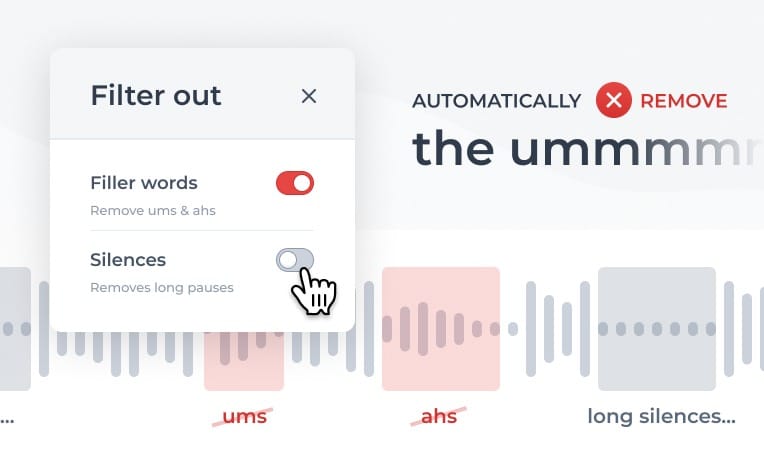
Text-based cuts can be a bit rough because they only look at the words, not the natural flow of a conversation. Still, it is a far better jumping-off point than staring at a waveform from scratch.
You can also speed things up with features like Alitu’s double-speed playback, which helps you spot tangents and mistakes without sitting through an hour of audio in real time. These tricks won't give you a final cut, but they will clear away the obvious clutter, letting you spend more energy on the parts that matter.
#6 Remember: You Can Edit Away From the Screen
It's often said that the best writers write away from the screen. The same could be said for audio editors.
Granted, the act of editing must take place at the screen. But if you want a clear picture of what needs to be done, go out for a walk and listen to your initial recording.
I use an app called EditPoint to drop notes and markers into the audio file so I know what to do once I'm back at the computer. Again, it has a double-speed option so I can get through an hour's recording in 30 minutes. You don't need to use an app, though; you can load the recording directly onto your phone and take a screenshot of the time code each time you notice something that needs attention.
No matter how you do it, though, think of this as editing with the ears, as opposed to the eyes. The less time you spend staring at waveforms, the more you can focus on how your podcast sounds.
Core Editing Principles: Part 3
Sometimes, a good edit is about what you choose to leave in. And as for anything you remove, it's about how those cuts shape the story your listener hears. These core principles will help you keep your edits invisible, intentional, and always in service of the conversation.
#7 Make Your Edits Invisible
If the listener can hear an edit, there's a solid argument that it wasn't worth making.
There are exceptions to this, of course. If you deleted an entire segment because it was too off-topic and you're unable to do so without hiding the edit entirely, then that's still valuable.
But if you're surgically chopping out every um and ah - even those that are attached to words you want to keep in - then you're just shining a light on them even more.
Over-edited podcasts with jarring cuts and jumpy audio sound horrible. If you can't make a "tidy up" edit without it being, well... tidy, then just leave it alone. It's better to sound natural than clipped and choppy.
The edit preview feature in Alitu saves me a lot of time, here. I can check if a cut will sound rough before I make it, which helps me decide what’s worth fixing and what I can just leave alone.
#8 Re-Arrange Segments for Clarity and Flow
Planning and structure are essential, but conversations often take unexpected and interesting turns. Remember, you don’t need to publish everything in the order it was recorded.
For example, small talk at the beginning might spark valuable anecdotes. Rather than cutting them entirely or leaving them up front where they feel off-topic, move them to the end of the episode.
Guests and co-hosts sometimes circle back to earlier points when something comes to mind. If it flows naturally, leave it in place. If it feels jarring, shift it to where the topic first appears.
Another option is to front-load your episode with the "meat" of the conversation. This builds trust and keeps listeners engaged through the rest of the discussion.
Cold opens work well, too. Take a compelling 20- to 30-second clip from the chat and play it right at the start. Your favourite Netflix shows do this all the time, and podcasters can learn a lot from that approach.
Good podcast editing isn’t just about cutting mistakes. It’s about shaping the conversation so it’s clear, engaging, and easy for your listener to follow.
#9 Background Noise Can Be a Blessing, Not a Curse
Noise reduction tools today are remarkably powerful. You could record a conversation on a busy street, at a bustling convention centre, or even in the foyer of a sold-out concert, and with a little processing, your voice could sound as if it were captured in a quiet, treated studio.
Noise reduction is a brilliant tool in your arsenal, but don't think of it as a must. Recently, I recorded some interviews at a tabletop event with the gentle ambience of games being played in the background. There were the sounds of dice rolling, laughs, groans, and the buzz of shared excitement.
Could I have made those interviews sound like they were recorded in a studio? Yes.
Did I want to? Absolutely not.
Just because you can doesn't mean you should. So make your noise reduction choices carefully, and never at the expense of the theatre of the mind you are building around the listener.
Polish & Sound Quality: Part 4
Once the edits are made, your job isn’t finished. The final polish is what separates a rough cut from something listeners actually want in their ears. These tips will help you balance sound, smooth out the mix, and make your podcast feel truly professional.
#10 Post-Processing is a Tightrope
Noise Reduction is just one aspect of post-processing. Compression and EQ are two other areas that podcasters can overuse.
Compression evens out the volume between quiet and loud parts, but too much makes audio sound flat and fatiguing.
EQ (Equalisation) shapes the tonal balance of your recording by adjusting frequencies, but heavy-handed EQ can leave voices sounding unnatural or harsh.
Many modern podcast platforms, such as Alitu, can handle this automatically, so it isn't necessarily something you will have to worry about, or, no pun intended, master.
But if you want to learn and hone these production skills, a DAW like Audition, Audacity, or Reaper has everything you need.
If you take the DIY route, just be careful not to overdo your post-processing to the point where it harms rather than enhances your audio. If the effect is noticeable, then it's probably too much.
#11 Keep Loudness Consistent Across the Episode
We’ve all heard those podcast episodes that open with a theme tune louder than Krakatoa letting off steam. Just as you lunge for the volume dial, the host begins speaking at a level more usually reserved for the faint rustle of dust motes.
You crank the knob the other way and are immediately flattened by the co-host, who thunders in at the acoustic equivalent of the Tunguska Event. As your car windows implode and the dog bolts for cover, you make a mental note that the transcript might be the safer option.
Suffice it to say, nobody enjoys playing volume roulette. So don't be that podcaster.
Editing away from the screen (#6) is a brilliant way to check volume consistency in a real-world setting. That works perfectly if you're setting your levels manually in a DAW like Audition, Audacity, or Reaper.
Understandably, though, you might prefer to let your software handle this; in that case, a tool like Alitu is ideal. It automatically evens out your audio by balancing the quietest and loudest parts, and it mixes your episode to industry-standard podcast loudness levels.
If you’re taking the DIY approach, it helps to know that audio loudness is measured in LUFS. Podcast platforms like Apple and Spotify recommend a target of -16 LUFS for stereo. For mono files, -19 LUFS is the better choice.
#12 Use Music as Support, Not a Distraction
Unless you literally run a music podcast, your listeners haven’t tuned in to hear you cosplay as a radio DJ. There are three main types of podcaster who ruin their episodes with poor music choices.
There's the one who expects you to sit through their three-minute theme tune as if you’ll leap up applauding at the end. Anything more than seven seconds of pure music is too much. It's called the spoken-word for a reason.
Then there's the podcaster who’s just discovered you can run a music bed on loop under an hour-long conversation. You can also put your tongue on a frozen lamppost. But you don’t, because that would be stupid.
Finally, there's our pal from tip #11. They’ve never met a volume level they didn’t want to torment, whether it’s blasting transitions like cannon fire or letting their own voice drift helplessly beneath a flood of background music.
If you plan to use music in your podcast (and remember, there’s no law to say you must), let it do its job: to gently frame and support the spoken word, not wrestle it for attention.
If you're looking for podcast music that's safe and legal to use, then royalty-free or Creative Commons libraries are your friend. Shutterstock, Epidemic, and Incompetech are great sources. And if you use Alitu, you’ll also have access to an extensive built-in music library.
Workflow & Scaling: Part 5
Editing is easier when you stop reinventing the wheel every time you sit down at the desk. A solid workflow lets you save energy for the creative decisions that really matter, while scaling your production as your show grows. These tips will help you streamline, delegate, and add polish without piling on extra hours.
#13 Build a Repeatable Editing Workflow
It's unlikely that you're going to be learning and executing wildly different editing processes each week. This gives you scope to put a lot of your post-production on autopilot.
I've mixed well over a thousand podcast episodes in Adobe Audition. Over time, I learned that I didn't have to start from scratch. I could set up templates where each channel or track was pre-loaded with everything that I needed.
My theme music would be there, with its volume already tamed. My vocal channel would be sitting ready with my preferred Compression and EQ settings, too. In isolation, these would have been small tasks, but over a thousand episodes, that time saved has added up.* *
I love the way Alitu handles automation with its Episode Builder tool. When producing Podcraft, I already have all my transitions, fades, intros, and outros in place. I still need to work on the conversation itself, but the repeatable stuff is just all set and ready to go - every single time.
#14 Bring in a Professional Editor When Needed
According to our 2025 Indy Podcasters Survey, almost 20% of creators hire an editor to handle post-production. The reasons vary: some hate editing, others find it too complicated, and many simply don’t have the time.
Hiring a professional editor is a solid option, and there are plenty of talented people out there available to work with you at decent rates. If editing is your biggest barrier, outsourcing could be the difference between building a long-running show and giving up altogether.
Ten years ago, we did a lot of podcast production work. Editing was a big part of it, but we also advised on mic technique, recording environments, and content. After all, the better the client sounded at the source, the more we could enhance the audio rather than just patching it up after the fact.
With the right editor in your corner, you can focus on conversations and content, while they handle the polish. Think of it less as giving up control and more as buying back your weekends.
#15 Add Chapter Markers for Easy Navigation
You could argue that podcast chapter markers are more about publishing than editing, and you’d be right. Still, they tie in closely with everything we’ve covered so far.
Chapter markers make listening easier by letting your audience jump straight to the sections that interest them. Nobody has to sit through or skip through content they don’t want.
Most hosting providers now let you add chapters quickly. In Alitu, for example, your episode is transcribed automatically, and provisional chapters are generated from the transcript. You can then rename, remove, or add chapters as you like.
If you’ve been thoughtful with your planning (#1) and structure (#8), you’ll already have a clear sense of your chapters before you publish. Adding them is simple, yet it delivers huge value to your listeners.
Going forward, you might even start to think of your episode outlines in chapters. It’s a tiny step in your workflow that makes your podcast feel instantly more polished and professional.
Summary: Podcast Editing
Editing a podcast will never be the most glamorous part of the job, but it doesn't need to be a slog either. The real secret is to prepare well, pick tools that work for you, and know when to polish and when to leave things alone.
Editing should help your voice shine through, not bury it under hours of tinkering. If you can build habits that save time and keep your sound consistent, you will spend less energy fixing mistakes and more energy making something worth listening to. And at the end of the day, that is the only edit that really matters.
Editing should make podcasts easier to listen to, not harder to make. That's the very ethos Alitu was built around. These tips apply to you regardless of the tools and software you use. But if you did fancy trying out Alitu for free, you might be pleasantly surprised at how quick and easy podcast editing can be!
* I'm joking, of course. It was The Beatles. ** That's why I'm fluent in no fewer than nine dead languages, by the way! Namrāt ištu?
