ConvertKit Review: The Email Marketing Tool That Puts Creators First
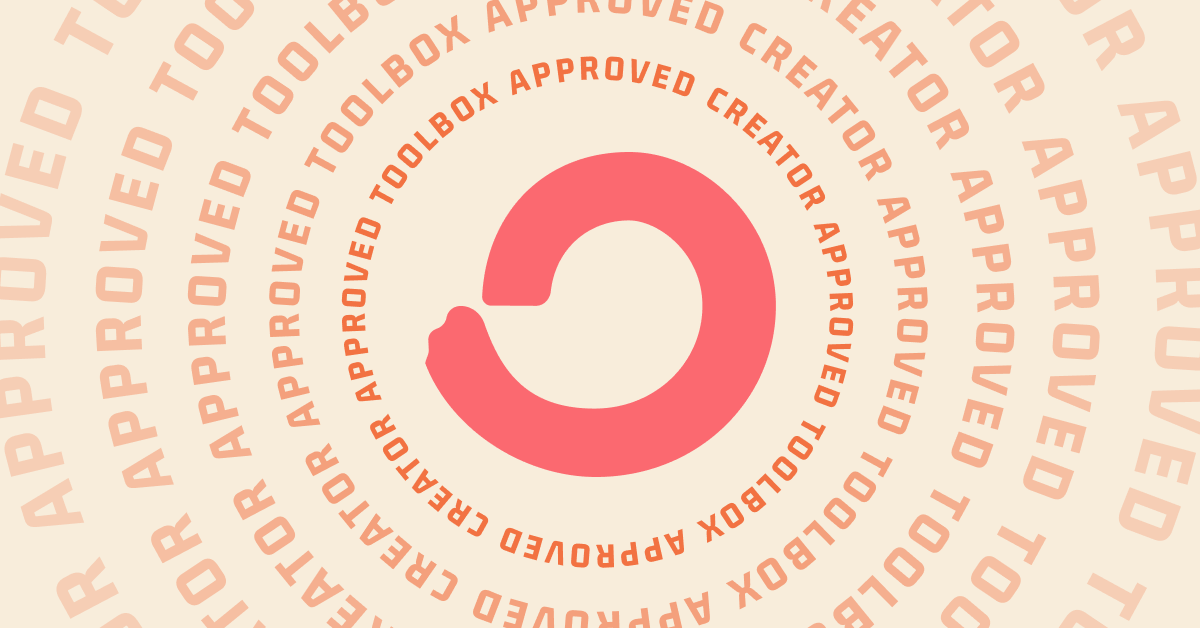
If you're a creator feeling overwhelmed by email marketing, or wondering if you need to "level up" your tools, please, read on.
ConvertKit is the only email marketing tool that puts Creator Businesses first. Period.
Bold statement? Absolutely. But after years of battling with platforms that seemed designed for everything but actually helping creators connect with their audience, I can say it with confidence.
It's an email marketing platform built for creators, by creators. And when I say built for creators, I mean it's in their DNA. Everything about ConvertKit screams "we get you" to bloggers, podcasters, and digital product sellers.
The best part? It's powerful without being complicated.
You get an easy-to-use email editor, visual automation builder (think drag-and-drop, not coding nightmares), and forms that actually look good. Plus, it plays nice with e-commerce platforms, so selling your digital masterpieces is a breeze.
Email marketing can eat your life, so choose wisely Creator.
(or how I learned to stop worrying and love email marketing again)
When I started at The Podcast Host, we were using ConvertKit for our email marketing. It was simple, straightforward, and got the job done. But coming from an agency background, I had different ideas.
In the agency world, I'd been conditioned to believe that more features meant better results. I thought we needed a full CRM, dynamic CTAs, and countless ways to track sales and engagement. ConvertKit seemed too simple for what I thought we needed.
So began our journey through a series of increasingly complex email marketing platforms.
ConvertKit vs ActiveCampaign
First came ActiveCampaign, and it was not good.
I was mostly attracted by its power and flexibility. It offered many of the features HubSpot offered, which I'd been using previously, and at a comparatively low cost.
But it wasn't cheap, by any means.
But we quickly found ourselves struggling with even basic tasks like sending out a newsletter. Sometimes it would unscheduled emails, and the builder itself offered no end of trouble and glitching.
Verdict: We found it to be a 'wide' product, with lots of features, but nowhere near enough polish on any of them. It soaked up time we never wanted to spend. And, it wasn't cheap.
ConvertKit vs Customer.io
With all the issues we experienced with ActiveCampaign, we decided to move on and find something better. Something cheaper. We were feeling burned.
So next came Customer.io. I honestly quite enjoyed Customer.io. It offered more technical control, which appealed to me. The problem? I was the only one on the team who could use it effectively. We needed a solution that everyone could manage, not just the resident tech enthusiast.
Verdict: Great value, and a powerful tool. But mostly useless to you unless you have a technical background.
ConvertKit vs HubSpot
The all-in-one marketing platform. What seemed like the holy grail, and the answer to all our problems. In reality, it solved some issues while creating new ones, all while putting a significant dent in our budget.
I won't slate HubSpot too hard though, because we were the wrong type of business altogether for their offering. If you have a sales team/person, and a more traditional sales pipeline, then HubSpot is killer.
Verdict: Not for creators. If you are a sales organisation with a team, and it suits your budget (somehow), then it's the best in the business.
And then, after it all, I crawled back
After a multi-year voyage, lost productivity, and mounting costs, we made a decision that felt both humbling and brilliant: we switched back to ConvertKit.
Here's what I realized: ConvertKit wasn't just "good enough." It was actually perfect for our needs as content creators. I had been so focused on finding a platform with every feature under the sun that I'd failed to appreciate the tool that aligned best with our actual requirements.
In this review, I'm going to break down why ConvertKit is an ideal email marketing solution for creators. I'll share honest insights from someone who's experienced the full spectrum of email marketing tools and came to appreciate the value of simplicity and focus.
How we're using ConvertKit
RSS to Email: Our Secret Workflow Weapon
You know how you always mean to send that regular newsletter, but somehow life gets in the way? ConvertKit's RSS to email feature is a game-changer. We've been using this for about three months now, and it's completely revolutionized our email workflow.
Here's the deal: we set it up to automatically pull in our latest blog posts. Matthew creates a quick intro every week - just 2-3 paragraphs, taking him maybe 5-10 minutes. It'll be about something happening in the company or just thoughts on podcasting that week. Then we've got the list of posts, and occasionally I'll add in another post or two below that I want to promote, like an episode of this show or a video.
The result? 80% of the work is done automatically. We're collating up-to-date information and posts, but still adding that human touch. It's the perfect balance.
The open rate on these automated digests was great from the start, but the real magic happened when we started adding that personal touch. Our click-through rate has been creeping up percentage point by percentage point. It's like we've found the sweet spot between automation and personality.
Dynamic CTAs with Snippets and Liquid Syntax
This is where ConvertKit really shines for us. We're using snippets and liquid syntax to create dynamic content in our emails. It sounds techy, but bear with me - it's actually pretty cool.
We've created one snippet for a small offer - something short that we can drop in to an email where we don't have a lot of space. Here's the clever bit: we use liquid syntax to check if a contact has a specific tag. If they do, they see one bit of text; if not, they see another. We do the same for a medium size offer, and a large offer.
In practice, this means we can show different offers based on what products people have bought or where they are in our funnel. And get the right emphasis for the amount of space we're working with.
For example, if someone hasn't bought our book on how to start a podcast, we'll show them that offer. Once they've bought it, we'll show them an offer for something else, like a course or an upgrade.
It's all automatic, which means we're always showing people the most relevant next step. No more blasting everyone with the same offer and hoping it sticks. This has been a game-changer for our email marketing strategy.
Tagging and Segmentation: Actually Knowing Our Audience
ConvertKit's tagging system is like having a really organized filing cabinet for your subscribers, but way less boring. We use it to keep track of who's downloaded what, bought which product, or just here for the free stuff.
The beauty of this is that we can send super targeted content. We're not just shooting emails into the void and hoping they land. We know exactly who's interested in what, so we can give them more of what they want.
For example, we can send podcast production tips only to those who've shown interest in podcasting. Or we can create special campaigns for subscribers who haven't opened our emails in a while. It's like being a mind reader, but without the creepy factor.
Since we started doing this, our email engagement has shot up. People are actually reading our stuff now, and more importantly, they're taking action on it. It's like we've finally cracked the code on what our audience wants.
Tracking Sales Without the Spreadsheet Nightmare
ConvertKit plays nice with Stripe and Gumroad, which is a lifesaver for us. We can see our sales and revenue right on the dashboard in ConvertKit. No more jumping between platforms trying to figure out who bought what.
But here's the real kicker: we can set up automations based on purchases without relying on Zapier. With ConvertKit's direct integrations, it's all smoother than a freshly waxed surfboard.
This integration gives us a clear picture of how our email marketing directly impacts sales. We can see what's working, what's not, and adjust on the fly. It's like having a business dashboard and crystal ball all in one.
The New Insights Dashboard: Analytics That Don't Suck
For a long time, one of our gripes with ConvertKit was its lack of in-depth analytics. But they've recently released an Insights dashboard that's been a game-changer.
You can add a tracking tag to your site and get real attribution all the way through to purchase. It's like they've been reading our diary of email marketing wishes. We can now see exactly how our emails are contributing to sales, which has been invaluable for refining our strategy.
It's not just about vanity metrics like open rates (though those are nice). We're talking real, actionable data that helps us make better decisions about our email marketing. It's like ConvertKit has finally given us the missing piece of the puzzle.
The not-so-great bits
- The pricing might make your wallet weep a bit if you're just starting out.
- If you're after super flashy, design-heavy emails, you might find the templates a bit... vanilla.
- There's no built-in CRM, so if you need hardcore sales pipeline management, you might need to look elsewhere.
- Some advanced features, like the liquid syntax for dynamic content, have a bit of a learning curve. It's not rocket science, but it might take you a minute to get your head around it.
Is it worth your money?
If you're a creator who wants to focus on, you know, creating, rather than battling with your email marketing tool, ConvertKit is your jam. It's especially great if you:
- Publish content regularly and want to keep your audience in the loop without the hassle
- Sell digital products or courses and need simple but effective sales funnels
- Value your time and sanity over having every bell and whistle under the sun
- Appreciate tools that are built specifically for creators, not big corporations
Alright, let's talk numbers. ConvertKit isn't the cheapest option out there, but remember – you get what you pay for.
There's a free plan if you're just dipping your toes in, limited to 1,000 subscribers. The paid plans start at $29/month and go up based on your subscriber count. The Creator Pro plan, starting at $59/month, throws in some fancy features like advanced reporting and Facebook custom audiences.
Is it worth it? If you're serious about this whole creator thing, absolutely. The time you'll save and the headaches you'll avoid make it a solid investment in your sanity.
Is ConvertKit right for your creator business?
ConvertKit isn't just another email marketing tool – it's like a secret weapon for creators. It does everything you need, nothing you don't, and it won't make you question your life choices every time you need to send an email.
It's designed for creators, which is why creators love it. Including me.
If you're tired of fighting with your email marketing tool and just want to get back to creating, give ConvertKit a shot. Your future self (and your subscribers) will thank you.
Trust me, I learned this the hard way so you don't have to. Now, if you'll excuse me, I've got some non-hair-pulling email marketing to do.
Common questions
Is ConvertKit worth it for beginner creators?
Absolutely. While the pricing might seem steep at first, ConvertKit's user-friendly interface and creator-focused features can save you a ton of time and frustration. The free plan is a great way to start, and you can upgrade as your audience grows.
Can ConvertKit replace my CRM?
ConvertKit isn't designed to be a full CRM, but for many creators, its tagging and segmentation features are more than enough to manage subscriber relationships effectively. If you need advanced sales pipeline management, you might want to use ConvertKit alongside a dedicated CRM.
How does ConvertKit handle GDPR compliance?
ConvertKit takes GDPR seriously. They provide tools to help you stay compliant, including double opt-in forms, the ability to easily delete subscriber data, and clear unsubscribe options. However, it's ultimately your responsibility to ensure your email practices comply with GDPR.
Is it easy to migrate from another email platform to ConvertKit?
Yes, ConvertKit makes migration pretty painless. They offer a free concierge migration service for qualifying accounts, where their team will handle the entire process for you. Even if you don't qualify for that, their import tools are straightforward, and they provide plenty of documentation to help you through the process.

