Make Your Own AI Writer With Claude (No Tech Skills Required)
AI is here to stay, but it's not going to replace us. Here's how I'm using Claude Projects to write more, get fresh ideas, and free up time to spend on everything else I need to do.
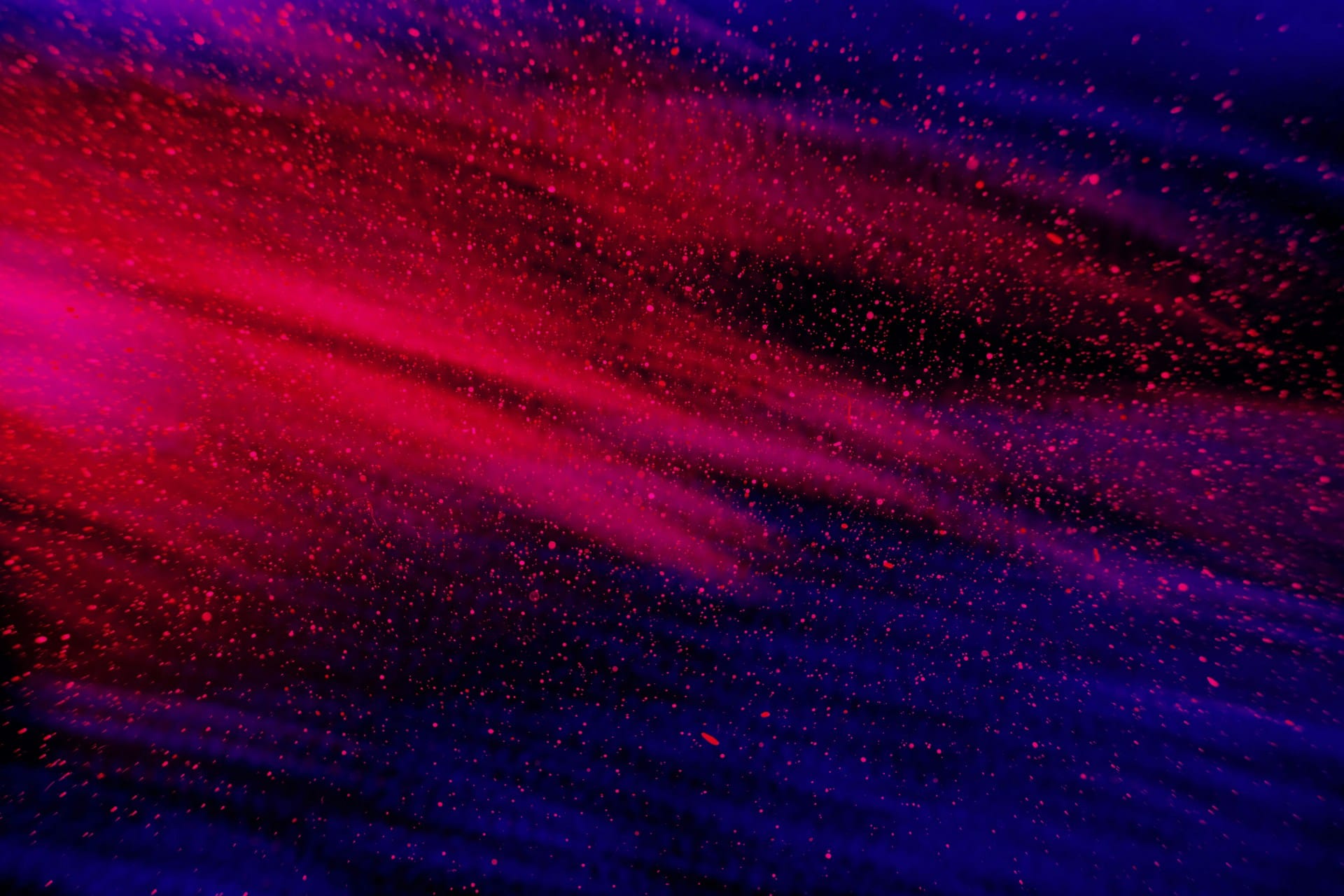
Being a solo creator is tough. There's not enough hours in the week to create content, work on projects, and for most - juggle that with a day job.
You've probably already considered using AI as a writing assistant, maybe signed up for ChatGPT or Claude but not been happy with the quality of writing. It's cheesy, mechanical, and doesn't really pass as human.
I've done a lot of experimentation with these AI tools, and I've come to a pretty simple conclusion: the better your input, the better your output. That's because the response you get to a basic question like "can you write me an article on how to write more content" is likely to be very similar to the answer a thousand other people received who asked the same question this week.
In this article I'm going to explain how you can get an edge over every other creator using Claude and ChatGPT to write content - but more importantly, how to write content that's unique to you and written for your actual audience.
You might be thinking I'm overselling this, and maybe I am! So judge for yourself. This article was outlined and drafted by AI, based entirely on conversations from our Creator Toolbox podcast, and edited carefully by me. In my humble opinion, this is the best way to put AI to work for your own business: repurpose your hard work, instead of generating stacks derivative content that anybody else could generate.
If you prefer to listen, here's the episode where Colin and I discuss exactly how I'm using Claude Projects and Artifacts to build a 'project buddy', that understands who I am, our company, and what I'm working on.
Understanding the Basics: What is Claude?
Claude is an advanced AI language model developed by Anthropic, designed to assist with a wide range of tasks, including content creation, analysis, and problem-solving.
The beauty of Claude is its ability to create a personalized AI writing assistant. Unlike some dedicated AI writing tools that offer pre-built templates or limited customization options, Claude allows you to tailor your assistant to your business, your content, and everything that makes your content unique.
It's not that Claude is unique in offering advanced language models, or even a way to create reusable assistants, but in my experience it's by far the most effective of the moment.
If you've tried ChatGPT, Claude is similar in a few key ways:
- Affordable subscription with unlimited usage for $20
- Reusable assistants, with custom instructions and files
- Chat-based interface, making it easy to follow up, give feedback and iterate
Why Claude, and not a dedicated AI writing tool?
The flexibility of Claude makes it an ideal choice for content creators looking to create more content and hone their workflow without sacrificing quality or authenticity.
In my experimentation, I was able to take sections of podcast transcripts, provide writing samples from our blog, and create a style guide from those samples. The output I received required very, very little editing. In fact, the very article you're reading was originally written by AI! Based on those real conversations from our podcast, and edited by me.
Of course, you'll always need some editing - we're quite nit picky about the content we put out. It needs to be accurate, but also feel like it's us, with our particular tone of voice and approach.
And that's where Claude really shines. Given the right instructions, it avoids being sycophantic or overly agreeable. It can be a critical friend, a collaborator - not just a "yes man."
Setting Up Your Claude Account
If you don't already have a Claude Pro account, you'll need one to follow this guide.
It's $20 a month for unlimited usage, with some caveats. If you send too many big, complex messages over a short period, you might hit a temporary cap. But I've found it more than sufficient for writing multiple articles a day.
Here's how to get set up:
1. Visit the Claude website and sign up for an account
2. Upgrade to Claude Pro for $20 a month
3. Complete the account verification process - for me, this was an SMS code
Getting to Know Claude Projects
What makes Claude my favourite AI tool is the recent addition of Claude Projects, which is a way to easily create reusable assistants, and even share them if you pay for a team plan.
Go ahead and create your first project! I have dozens of them. Some I use once, some I use every day. The key is to provide the right instructions, and knowledge. And that's what I'll be sharing with you next.
Give it a name, a description, and try uploading any old files you have lying around to its project knowledge. Then, try writing a basic custom instruction and start a chat. Get a feel for how powerful this can be.
If you're not sure what to do, try uploading a big boring document and asking for a plain English summary.
Preparing Your AI Writing Assistant
To create your AI writing assistant with Claude Projects, we’re going to need two things:
- Knowledge - the ‘what’ of your content and brand
- Instructions - the ‘how', rules for creating new content
Gathering the Knowledge
When you're creating an AI assistant, you're sort of creating its entire world. Think of it like a robot, you have to program it. But don't panic, you don't need to write any code, you just use natural language!
That 'world' you're creating for your new robot assistant is called 'context' and every bit of context matters.
For our AI writing assistant project, there's three key pieces of context we need to provide:
- Your audience profile (persona)
- About you, your content, and your business
- Writing samples that showcase your unique voice
If you have messy notes, documents, landing pages, or bios that explain all this scattered around - good news! Consolidating and structuring this information is the kind of task AI excels at, even right out of the box.
All those same files can be added to your project. So get creative, experiment with different bits of context and knowledge!
These are the file types accepted as of August '24:
pdf, docx, csv, txt, html, odt, rtf, epub, md.
Try this prompt:
You are a content marketing specialist for <your content brand>, reporting directly to <your name>.
It's your job to create three onboarding documents for our new wave of interns:
- Our audience profile (persona)
- About us, and our business
- Writing samples, with positive and negative examples of how to speak in our brand voice
I will provide you with some messy notes, documents, and web pages. You will turn these into the required onboarding documents.
You must ask for more information as needed. Prioritise placeholders over extrapolations.
Start by planning and outlining each document. Then, start filling in the details to create the first draft. Make a list of suggestions for each, with requests for new information.
Please create each draft in an artifact.
You can either write them by hand, or with some AI assistance using the prompt I just shared with you.
Then create a new project for your AI writer, and add those documents to the project knowledge.
The Art of Prompting and Context
If you want to get the most out of your AI writing assistant, you've got to master the art of prompting. By giving your AI clear instructions and relevant context, you can guide them to create content that sounds like you, appeals to your audience, and hits all the right notes.
Think of prompts as your AI's job description. The more specific and targeted your prompts are, the better your AI can understand what you want and deliver content that meets your expectations.
Good prompts help you:
- Keep your brand voice and tone consistent (no robot-speak here!)
- Tailor content to your target audience (because you're not writing for everyone)
- Generate ideas and outlines for specific content types (blog posts, videos, you name it)
- Keep your AI focused on the topic at hand (no wandering off on tangents)
The 5 Pillars of Effective Prompting
- Clear Instructions: Give your AI step-by-step guidance on what you need, whether it's a blog post, video script, or just some brainstorming.
- Relevant Context: Share info about your brand, target audience, and the purpose of the content to help your AI see the big picture.
- Examples and Templates: Show your AI what you're looking for by providing examples or templates to follow.
- Specific Details: Include nitty-gritty details like word count, tone, style, and any specific points you want the AI to cover.
- Iterative Improvement: Refine your prompts based on your AI's outputs, giving feedback and examples to help them get better over time.
Let's Build a Prompt, Step By Step
Let's say you want to create a blog post about the benefits of meditation for your health and wellness website. Here's how you can build a prompt that incorporates the five pillars:
Start With Clear Instructions:
Please write a blog post about the benefits of meditation.
Add Context and Background:
The blog post is for our health and wellness website, which targets busy professionals aged 25-45 who are interested in reducing stress and improving their overall well-being.
Add Concise Examples and Clear Templates:
Please structure the blog post as follows:
- Introduction: Hook the reader and briefly introduce the topic of meditation
- Section 1: Explain what meditation is and how it works
- Section 2: Discuss the mental health benefits of meditation, such as reduced stress and anxiety
- Section 3: Cover the physical health benefits of meditation, such as lower blood pressure and improved sleep
- Conclusion: Summarize the key benefits and encourage readers to try meditation
Please use the following example as a guide for the tone and style of the post: [insert link to a similar blog post or a snippet of the desired writing style]
Add Audience Profile and Content Requirements:
Please keep the following details in mind when writing the blog post:
- Word count: 1000-1200 words
- Tone: Friendly, informative, and encouraging
- Include at least 2 scientific studies that support the benefits of meditation
- Provide 2-3 actionable tips for getting started with meditation
THEN, apply Iterative Improvement:
After writing the first draft, please review the blog post and provide suggestions for improvement based on the following criteria:
- Does the post effectively convey the benefits of meditation for our target audience?
- Is the tone and style consistent with our brand guidelines and the provided example?
- Are there any areas that could be expanded or clarified to make the post more informative and engaging?
Putting it all together, you can create a comprehensive prompt that gives your AI writing assistant a clear understanding of what you need and how to deliver it:
Please write a blog post about the benefits of meditation for our health and wellness website, which targets busy professionals aged 25-45 who are interested in reducing stress and improving their overall well-being.
Structure the blog post as follows:
- Introduction: Hook the reader and briefly introduce the topic of meditation
- Section 1: Explain what meditation is and how it works
- Section 2: Discuss the mental health benefits of meditation, such as reduced stress and anxiety
- Section 3: Cover the physical health benefits of meditation, such as lower blood pressure and improved sleep
- Conclusion: Summarize the key benefits and encourage readers to try meditation
Please use the following example as a guide for the tone and style of the post: [insert link to a similar blog post or a snippet of the desired writing style]
Keep the following details in mind when writing the blog post:
- Word count: 1000-1200 words
- Tone: Friendly, informative, and encouraging
- Include at least 2 scientific studies that support the benefits of meditation
- Provide 2-3 actionable tips for getting started with meditation
After writing the first draft, please review the blog post and provide suggestions for improvement based on the following criteria:
- Does the post effectively convey the benefits of meditation for our target audience?
- Is the tone and style consistent with our brand guidelines and the provided example?
- Are there any areas that could be expanded or clarified to make the post more informative and engaging?
Use my example above as a template. Fill it in with your actual requirements, keeping that structure.
Then, start a new chat with Claude. Paste your prompt in, and send your message.
Just for fun, compare the output to a basic prompt like "Please write a blog post about the benefits of meditation."
This means you can easily experiment with different prompts and responses, and also go back to add new or different context you forgot to mention.
Diving Deeper: Custom Instructions and User Messages
We’ve covered prompts, sure, but did you know that there are two types of prompts? Don’t worry, there’s ONLY two types, and knowing the difference will help you understand how to make your AI writer really listen to your instructions.
Custom Instructions: Setting the Stage
Custom instructions are the foundation of your Claude project. They set the overall context, define the assistant's role and responsibilities, and specify the desired output format. Think of custom instructions as the job description for your AI writing assistant.
Here's an example of effective custom instructions for a blog writing project:
You are a blog writing assistant for [Brand Name], responsible for creating engaging, well-researched, and SEO-friendly articles that resonate with our target audience of [audience description].
When working on a blog post, your tasks include:
1. Conducting research on the given topic, using reputable sources
2. Developing a clear outline with a logical flow of ideas
3. Writing the blog post using our brand voice and style guidelines
4. Optimizing the post for search engines by incorporating relevant keywords
5. Providing suggestions for images, internal links, and calls-to-action
Your output should be a well-structured, engaging blog post that meets the specified word count and aligns with our brand's quality standards.
Outside of Claude Projects, custom instructions are known as “system” prompts. The combination of system prompts, and clever prompt-writing, is the secret sauce behind most standalone AI tools and writers you might have come accross.
Does it fit the bill of a custom instruction? Is it reusable? Does it observe the five pillars? Now you understand the role of custom instructions, use your best judgement and start experimenting.
User Messages: Assigning Specific Tasks
User messages, on the other hand, are the specific tasks or questions you ask your AI writing assistant within the context of the custom instructions. These messages should be clear, specific, and provide all the necessary information for the assistant to complete the task effectively.
When crafting user messages, keep the following tips in mind:
- Be specific and detailed in your request
- Break down complex tasks into smaller, manageable steps
- Provide examples or templates whenever possible
- Leverage the context provided in the custom instructions
- Avoid repeating information that's already included in the project knowledge or custom instructions
Here's an example of an effective user message for the blog writing project:
Please write a blog post on the topic of "10 Tips for Better Sleep Hygiene" with the following outline:
1. Introduction (150-200 words)
2. Tip 1: Stick to a consistent sleep schedule (150-200 words)
3. Tip 2: Create a relaxing bedtime routine (150-200 words)
4. ...
10. Conclusion (150-200 words)
Target word count: 1500-2000 words
Target keyword: "sleep hygiene tips"
Suggested call-to-action: Encourage readers to implement at least one of the tips in the next week and share their experience in the comments.
Now you should have a Claude Project with Customer Instructions and Project Knowledge. So your AI Writer, this robot companion we've built, is ready to write some content.
Write and send your first user message - a content brief.
The Power of Self-Critique
One of the most powerful (and cool) things about working with an AI writing assistant is that you can ask them to critique their own work. This is like having a built-in editor that can help you spot areas for improvement and suggest changes.
To get your AI to self-critique, try prompts like:
Please review the blog post you have written and provide feedback on the following aspects:
1. Alignment with the specified brand voice and tone
2. Clarity and organization of the main points
3. Areas that could be strengthened or expanded upon
4. Suggestions for making the post more engaging or actionable for readers
Or, for a social media post:
Please evaluate the Instagram caption you have created based on the following criteria:
1. Consistency with the brand's style and tone
2. Effectiveness in grabbing attention and encouraging engagement
3. Opportunities for making the caption more concise or impactful
4. Recommendations for relevant emojis or hashtags to include
By incorporating your AI's self-critique into your iterative improvement process, you can create a virtuous cycle of feedback and refinement that leads to better and better content over time.
As with any writing, the second draft is usually best. That's true for AI writers too, and I've found that combining my own feedback with a request for self-critique gives a second draft that is a head and shoulders above the first.
Use one of the example user message prompts above to ask your AI assistant to review and critique a piece of content it has generated. Then, based on the feedback, ask it to create an improved version of the content.
At this point, you’re well on your way to making a completely personalised AI writing buddy, that will help you make even more high-quality content. If you like, you can stop reading here!
But I’ve got some more tips for you, if you’re not too keen to start working on your writer.
Tip: Creating Reusable Claude Projects
Here are some strategies to help you build versatile projects:
- Modular Custom Instructions: Create custom instructions that can be easily modified or combined for various use cases. Break them down into smaller, focused sections that can be swapped out or expanded as needed.
- Organized Project Knowledge: Structure your project knowledge into clear categories or sections, such as audience personas, brand guidelines, writing samples, and topic-specific resources. This makes it easier to reference and update information as your content needs evolve.
- Descriptive Naming and Documentation: Use clear, descriptive names for your projects and include documentation that outlines their purpose, capabilities, and instructions for use. This helps you and your team quickly identify and utilize the appropriate project for each task.
- Leverage Serialized Instances: As mentioned in the podcast, consider using a "serial number" system for your projects (e.g., BX-1, BX-2) to create highly focused, task-specific instances. This approach can lead to more consistent and higher-quality outputs for technical tasks.
Example Reusable Projects
To give you a head start, here are a few examples of reusable Claude projects for common content creation tasks:
- Blog Post Writing Assistant
- Custom Instructions: Define the assistant's role, responsibilities, and desired output format for creating blog posts that align with your brand's style and quality standards.
- Project Knowledge: Include audience personas, brand voice and tone guidelines, SEO best practices, and writing samples.
- Social Media Content Generator
- Custom Instructions: Specify the assistant's role in creating engaging, platform-specific social media content that drives engagement and conversions.
- Project Knowledge: Provide social media best practices, platform-specific guidelines, brand voice and tone examples, and high-performing content samples.
- Email Marketing Copywriter
- Custom Instructions: Define the assistant's responsibilities in crafting compelling email subject lines, body copy, and calls-to-action that motivate readers to take action.
- Project Knowledge: Include email marketing best practices, brand voice and style guidelines, customer personas, and successful email campaign examples.
Tip: Maintaining Quality and Brand Voice
While AI can significantly speed up your content creation process, it's crucial to maintain quality and ensure that the content aligns with your brand voice. Here are some strategies to help you achieve this:
- Regular Review and Editing: Always review and edit AI-generated content. Use your assistant as a starting point, not a final product. Inject your personal experiences, insights, and unique perspective to make the content truly yours.
- Fact-Checking: AI models can sometimes produce inaccurate information. Always verify facts, statistics, and claims made in the generated content.
- Tone Consistency: Provide clear examples of your brand's tone in the project knowledge. Regularly update these examples as your brand evolves.
- Use the "Self-Critique" Feature: As mentioned in the podcast, leverage Claude's ability to critique its own work. Ask it to review the content for alignment with your brand voice and make suggestions for improvement.
- Implement a Two-Step Process: First, generate the content with AI. Then, use a separate prompt to ask the AI to refine and align the content more closely with your brand voice.
- Create a Brand Voice Checklist: Develop a list of key elements that define your brand voice (e.g., casual vs. formal, use of humor, industry-specific jargon). Use this checklist to review AI-generated content.
Remember, the goal is to use AI as a powerful tool to augment your creativity, not replace your unique voice and expertise.
Tip: Iterating and Refining
Refining and improving your AI writing assistant's performance is an ongoing process. Here are some concrete examples and strategies:
- Provide Clear, Specific Feedback: Instead of saying "This doesn't sound right," be specific: "The tone is too formal for our brand. We prefer a more conversational style."
- Use Comparative Examples: Show the AI both good and bad examples. For instance: "This paragraph captures our voice well because... However, this one doesn't work because..."
- Experiment with Prompt Structures: Try different ways of framing your instructions. For example:
- Task-oriented: "Write a blog post about X, focusing on Y and Z."
- Role-playing: "You are a thought leader in [industry]. Write about X from that perspective."
- Outcome-focused: "Create content that will inspire readers to take action on X."
- Keep a Prompt Library: Document successful prompts and the outputs they generated. This allows you to replicate good results and build upon effective techniques.
- Analyze Patterns in High-Performing Content: Look for common elements in your most successful AI-generated pieces. Incorporate these patterns into your prompts and instructions.
- Regular Performance Reviews: Set up a system to regularly review the performance of your AI assistant. This could involve tracking metrics like editing time, engagement rates of published content, or team satisfaction scores.
- Continuous Learning: Stay updated on AI advancements and new features in Claude. Regularly experiment with new capabilities and integrate them into your workflow.
Remember, as mentioned in the podcast, "Be harsh in your critique. Be really, really clear about what you like and what you don't like. And that's the thing as well. You have to tell it what you like, positive reinforcement as well as negative."
Ready to embrace the future of content creation?
Building an AI writing assistant with Claude opens up a world of possibilities for content creators. By leveraging this powerful tool, you can:
- Increase your content output without sacrificing quality
- Overcome writer's block and generate fresh ideas
- Maintain consistency across various content formats
- Free up time to focus on strategy and audience engagement
- Experiment with new content types and platforms
The key to success lies in finding the right balance between AI assistance and your unique human touch. Here are some actionable steps to get started.
Keep in mind that the goal is not to replace your unique voice and expertise, but to enhance it. Use Claude as a collaborative partner in your creative process, allowing you to produce more high-quality content while freeing up your time and mental energy for the aspects of content creation that require that irreplaceable human touch.
The future of content creation is here – it's time to embrace it and make it work for you.

