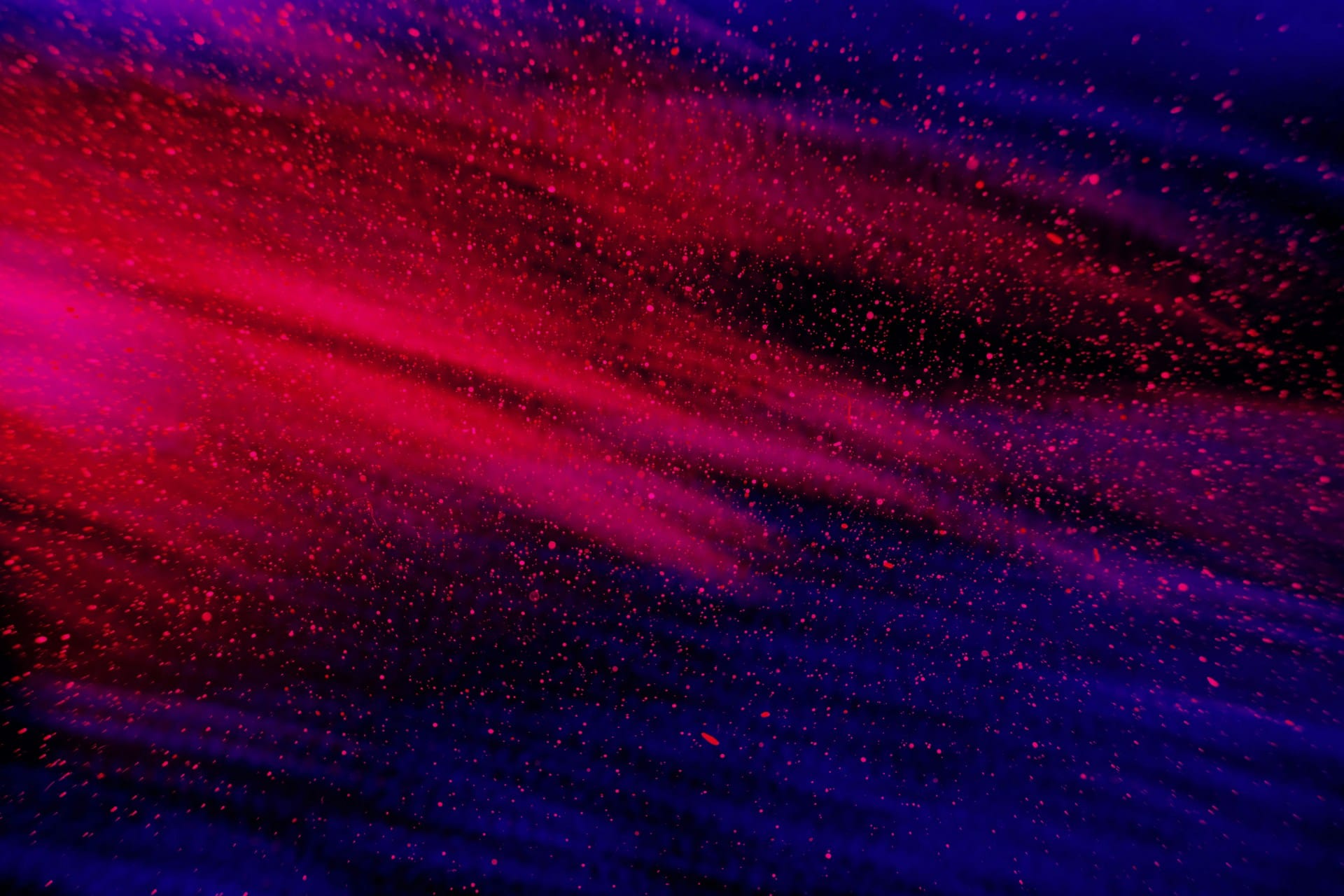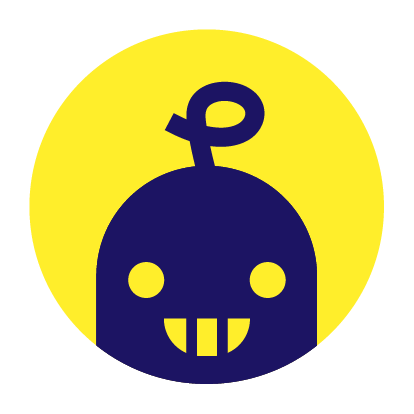Make an AI Marketing Assistant With Claude, And Get Real Work Done (Easy)
Making your own AI Marketing Assistant sounds scary but it's actually very easy. All you need is an afternoon to gather the right materials, and a subscription to Claude (by Anthropic). Follow this guide and have it working by supper!

Look, I'll be honest - most AI marketing content is terrible.
You know the stuff I mean. Those LinkedIn posts that sound like they were written by a robot trying really hard to sound human. The email templates that make you cringe. The blog posts that read like someone fed a keyword into ChatGPT and hit publish.
(If you're nodding right now, we're going to get along just fine.)
Here's the thing though: I just spent the last few (many) months building with AI, and this week I made a simple marketing assistant that actually works. Not "kind of works if you squint" - but actually helps me get real work done.
And today, I'm going to show you exactly how to build one yourself. No fluff, no theory, just what actually works. You'll be able to do this in an afternoon with stuff you already have.
This isn't about fancy prompts or expensive tools. It's about using what you already have in a smarter way. By the end of this guide, you'll have your own AI assistant that actually understands your business.
The Problem I Needed to Solve
I was relaunching our creator program at Alitu, and I needed to create a ton of assets. Fast. But they had to sound like me. They had to feel authentic. And they had to actually help our partners succeed.
The usual AI approach wasn't going to cut it. If I had to spend hours editing AI-generated content to make it sound human, I might as well just write everything myself.
But then I stumbled onto something interesting.
The Accidental Discovery
I was reviewing transcripts from our partner kick-off calls (because that's what good product people do, right?), and I noticed something: the way our partners talked about Alitu was completely different from how we wrote about it in our marketing materials.
They weren't talking about features. They were talking about relief:
"My brain explodes when I see GarageBand and Audacity, but Alitu just gives me so much peace. It's so easy."
You can't make up authenticity like that. You can't prompt an AI to generate it either. But you can capture it.
That's when it hit me: I was sitting on a gold mine of real human experiences, feelings, and language. The kind of stuff that never makes it into help docs or feature lists.
Everyone's doing AI marketing backwards. They're trying to make AI smart through clever prompts when they should be making it smart through context.
How to Actually Build Your Assistant
Alright, let's build your AI marketing assistant. I'll show you exactly how we did it, and you can follow along with your own business.
Step 1: Gather Your Context
First up, you need to gather your materials. Here's the good news: you probably already have most of what you need.
Better yet? Transcripts. But use what you've got.
You'll want to gather:
The Facts Stuff
- Product documentation
- Help articles
- Feature lists
- Pricing details
The Feelings Stuff
- Customer emails
- Support conversations
- Reviews and testimonials
- Social media comments
The Voice Stuff
- Your blog posts
- Your social posts
- Your emails
- Any content you've written
Don't add stuff just for the sake of it. Think about what you might give a new employee or intern to get them up to speed. Just enough, no more.
Step 2: Add Your Context To A New Claude Project
Now, let's organize this stuff so your AI assistant can actually use it.
Create a new Claude project if you haven't already, and simply drag your context to the 'project knowledge'. That's it!
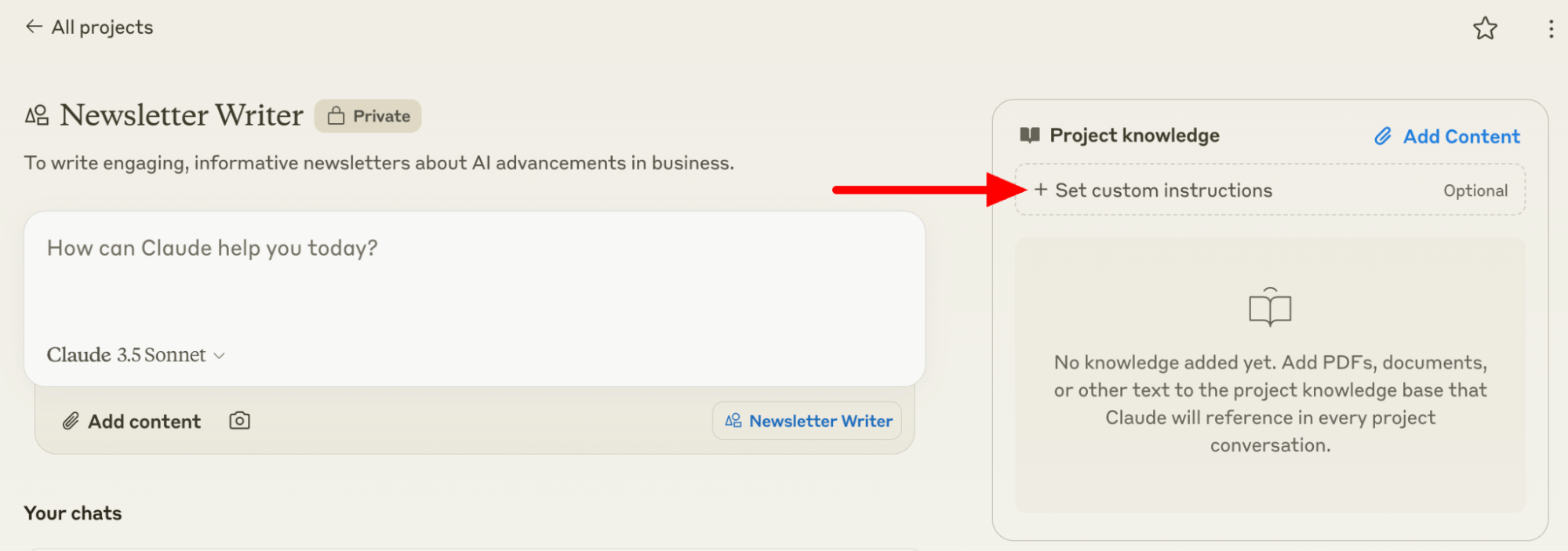
Step 3: Build Your Assistant
I use Claude Projects for this, but you could technically use any number of tools.
The context matters way more than the tool though, and Claude Projects makes it very easy to organise context and use the best models available today.
Here's exactly what to do:
- Feed it your context (that document you just made)
- Give it a simple prompt like:
"You are an AI assistant for [your business]. Use the context provided to help create marketing content that sounds authentic and matches our voice." - Create a new chat every time you want to work on something new. This is important! Don't try to use one chat for multiple jobs.
- Iterate. Start simple, and use the chat itself to find gaps in the project knowledge that you can fill for better output.
The prompt is basic because it doesn't need to be complex. All the intelligence comes from your context, and the model.
Making It Actually Useful
Here's how I use our assistant day-to-day:
- First Drafts
I use it for partner resources, program guides, blog posts (including this one!), and email templates. But I never use the first output directly. Think of it like an eager intern who knows your business really well but sometimes gets overexcited. - Finding Patterns
I use it to spot themes in customer feedback, pull out good quotes, and identify common questions or problems. - Organizing Ideas
When I have thoughts bouncing around my head, I use it to create outlines and structure content.
How to Know It's Working
Here's my simple test: If I spend more time editing than I would have spent writing from scratch, something's wrong.
Good output should:
- Sound naturally like you
- Need minimal editing
- Get the facts right
- Feel authentic
Bad output sounds like every other AI-generated post on LinkedIn. You know the ones - they start with "In today's fast-paced digital landscape..." and make you want to close LinkedIn forever.
The Part Nobody Talks About
You know what's funny? After all this technical stuff about AI assistants and context and whatnot, the real secret is embarrassingly simple:
Your assistant is only as good as the context you give it.
That's it. That's the secret. No fancy prompt engineering. No complex settings. Just good, relevant context about your business and your voice.
The reason most AI marketing tools suck is because they're trying to create context through prompts instead of using real context from your business.
Look, I know this might seem too simple. Wouldn't it be easier to just grab ChatGPT and start prompting?
Sure. And you'll get exactly what everyone else gets: content that sounds like AI trying to sound human.
But if you do this right - if you build an assistant that actually understands your business, your voice, your customers - you'll have something much more valuable. A tool that actually helps you work better, faster, and more authentically.
After all, I built our assistant to help create content like this guide. And if you've read this far, I'd say it's doing its job pretty well.
Want more on this subject? Check out my Claude AI writer guide