Notion Guide: How to migrate pages between accounts without losing your formatting
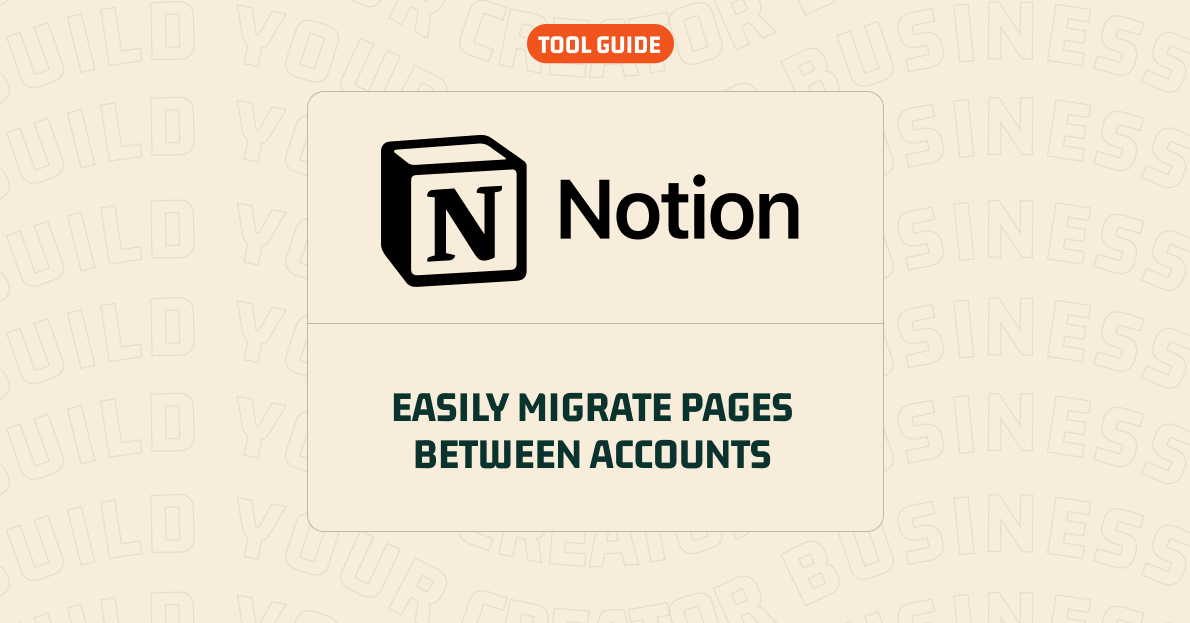
Publish your space, duplicate it to your paid workspace, done!
My pet peeve is migrating things—CRMs, email marketing, course platforms. But what enrages me most about the whole thing is the lost formatting, and Notion can be funny with formatting. It's never quite as simple as copy and paste. Total time sink in the worst way.
So, finding a hack to move content from a free account we maxed out to our paid account was crucial. I'm glad to report it's super easy.
Here's Exactly How to Do It:
- Hit that "Share" button (top right of your workspace)
- Click "Publish" then "Publish to Web"
- Make sure "Allow duplicate as template" is toggled on
- Open all the sections/tabs (if you're a tab fiend like me)
- Log into your paid Notion account
- Create your shiny new teamspace
- Go back to your published pages
- Click the duplicate icon (top right)
- Select your new teamspace
Boom! You're done. 🎉
This method preserves all your formatting, relationships, and database structures. Much better than the ol' copy-paste method!
Need more Notion tips? Just ask! We've probably broken and fixed it in every way possible.

